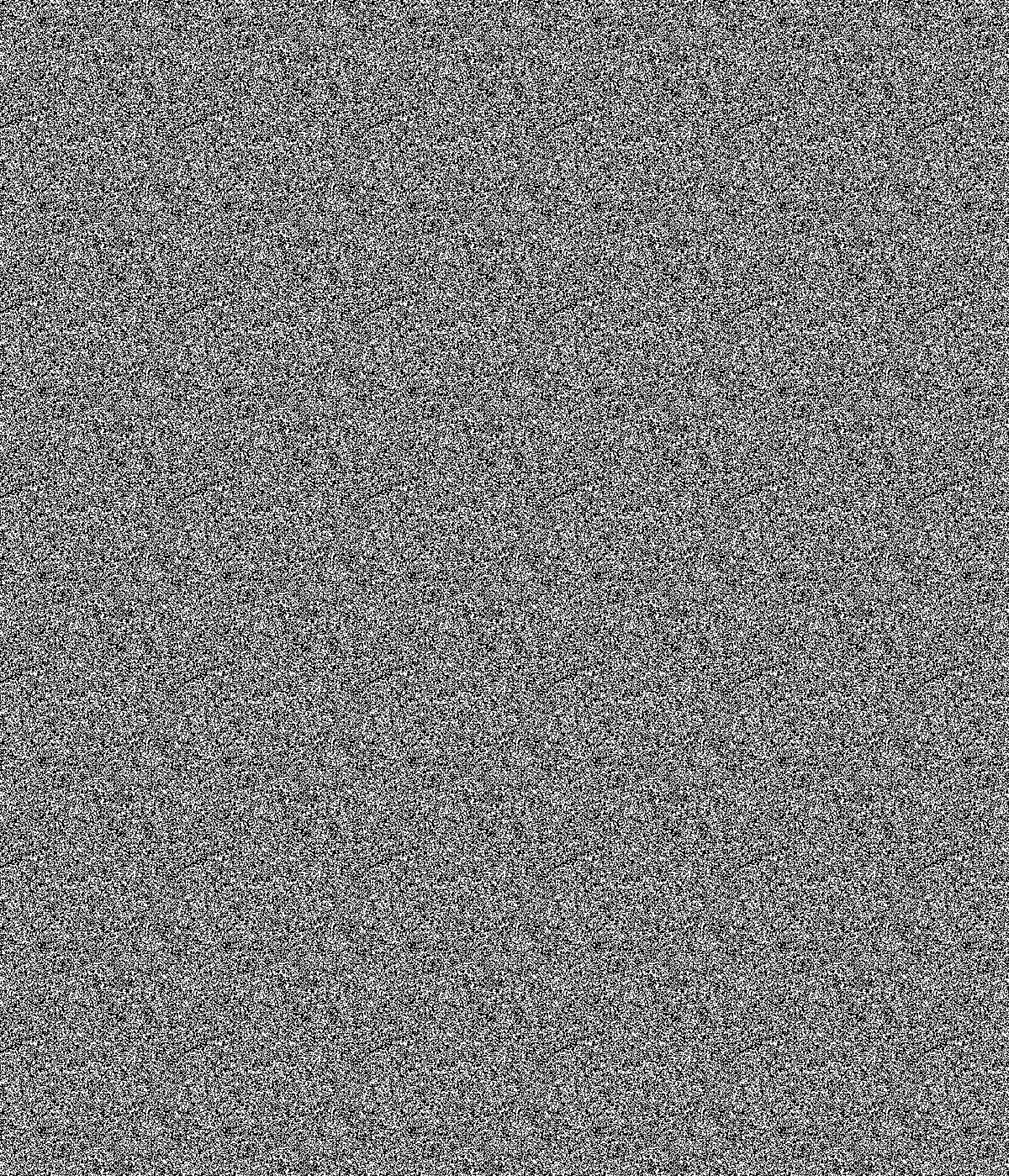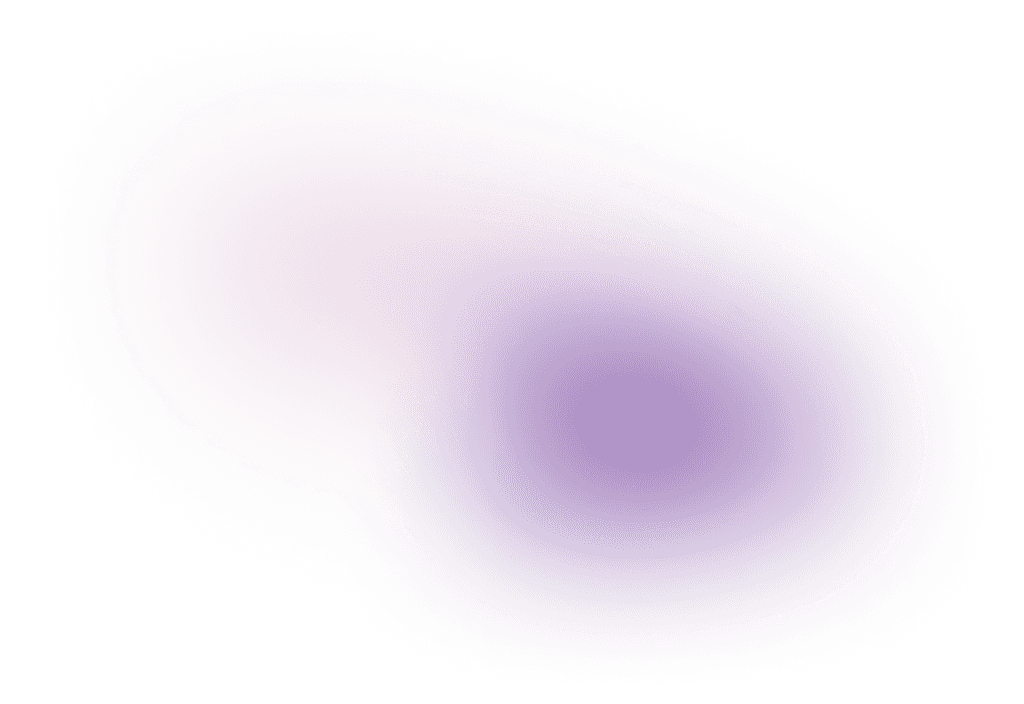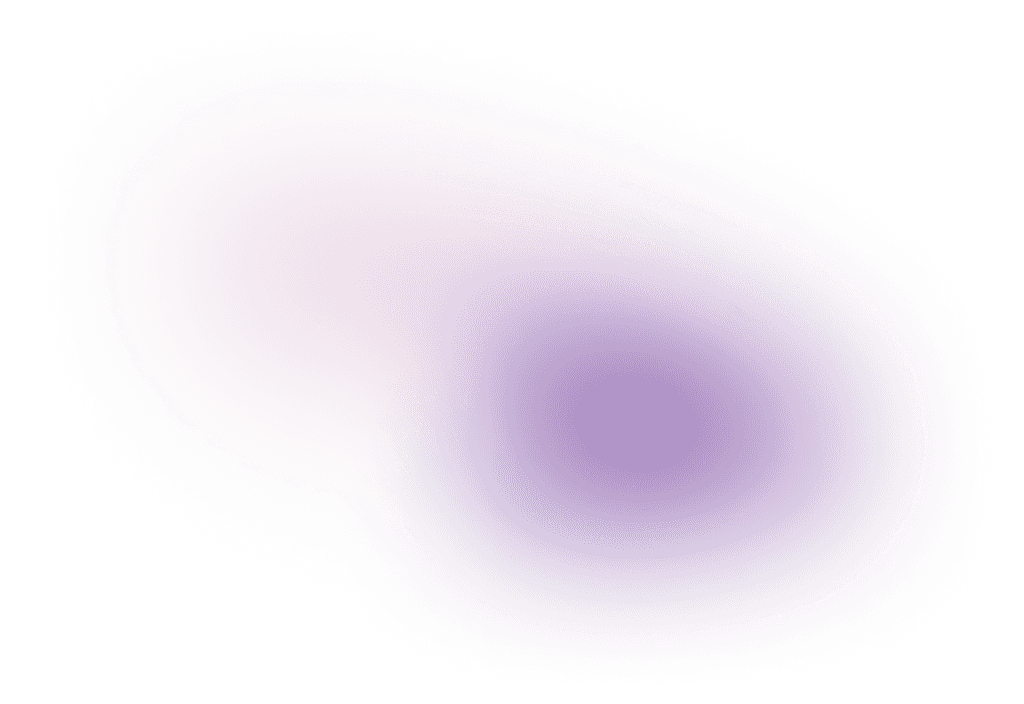YouTube Thumbnail Masterclass
Time Stamps
00:00:00
Intro and design breakdowns
00:32:00
Redesigning Paul Millerd's thumbnails (self-published author 30k sold)
01:02:00
Q&A
What you'll learn
The best tools I recommend
How to use the rule of thirds
Design principles to level up your thumbnails
How to space objects and text so your thumbs don’t feel cluttered
What should you remove from your thumbnails
Should you use a logo or not?
How to use AI if you don’t have any images to start with
How to use contrast to create thumbnails that stand out
How to use Figma for YouTube thumbnails
What to do when you don’t have any images?
What should you do if your guests are not recognizable?
Over my 20-year career as a brand and product designer, I have created thumbnails, websites, podcast art, web ads, and many other types of media designed to “stand out against the noise.”
Many non-designers rely too heavily on effects like drop shadows, weird white outlines to separate the foreground and background, and poor design decisions because they weren’t properly trained.
There are a lot of thumbnail templates out there for you to fill in, but you’re still left wondering, “How do I make this mine? I’m not a designer.”
Design Resources